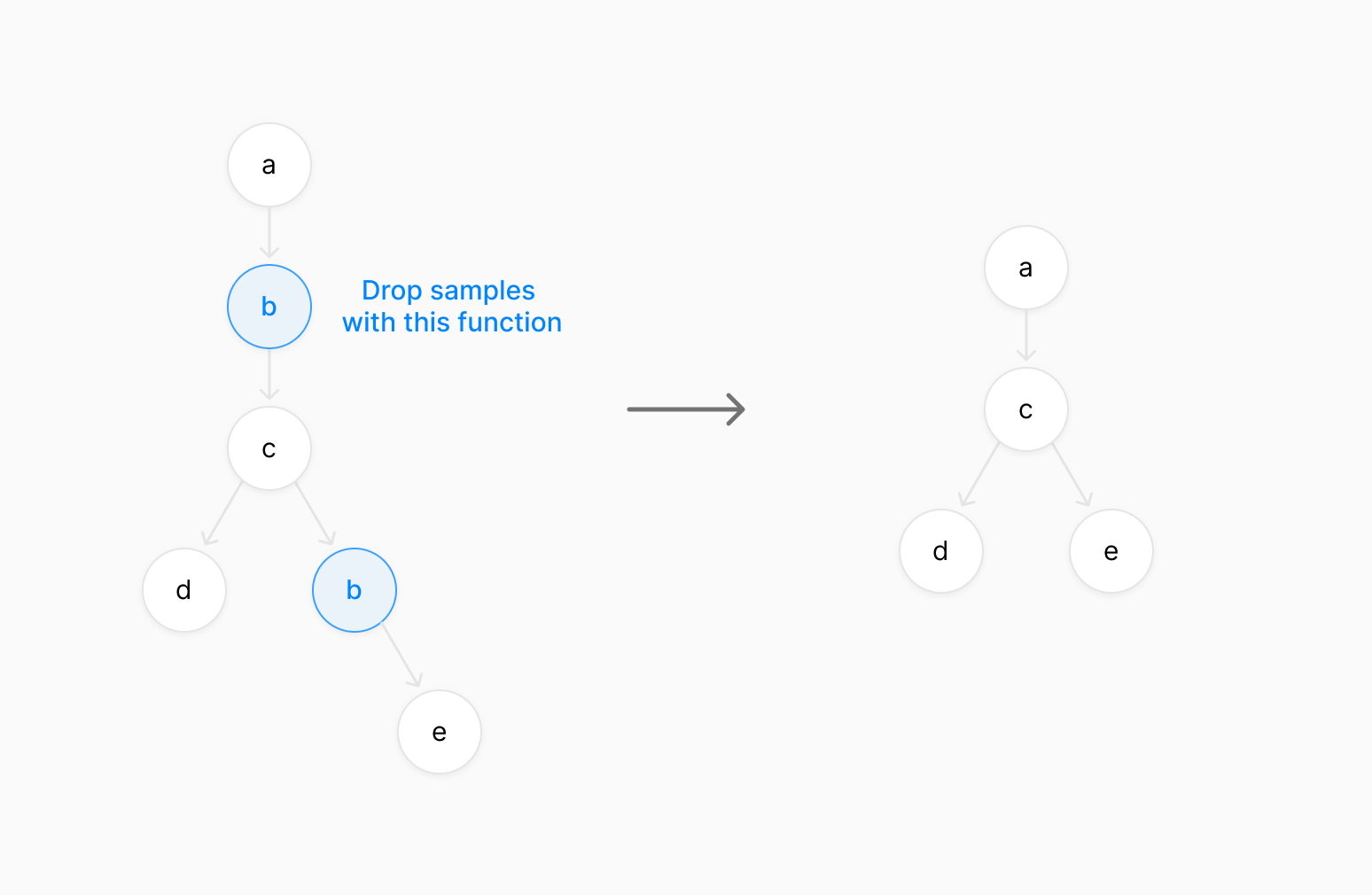Applying Transformations to Profile Aggregates
For more precise control over the nodes that are displayed in the profiler, Palette provides a set of transforms that can be applied.
Transforms can be applied by right clicking a node or by using the predefined keyboard shortcuts. Multiple transformations are applied in the order they are created. The transform sequence is stored as a stack allowing you to pop or push operations as needed.
Here's a list of all available transforms along with their hotkeys:
- Merge function
m - Merge node only
M - Focus on function
f - Focus on subtree only
F - Collapse function
c - Collapse recursion
r - Collapse direct recursion
R - Drop samples with this function
d
Merge function
Merge function removes all appearances of the selected node from the profile and merges its self time to its parent. Useful for removing unhelpful functions from the profile.
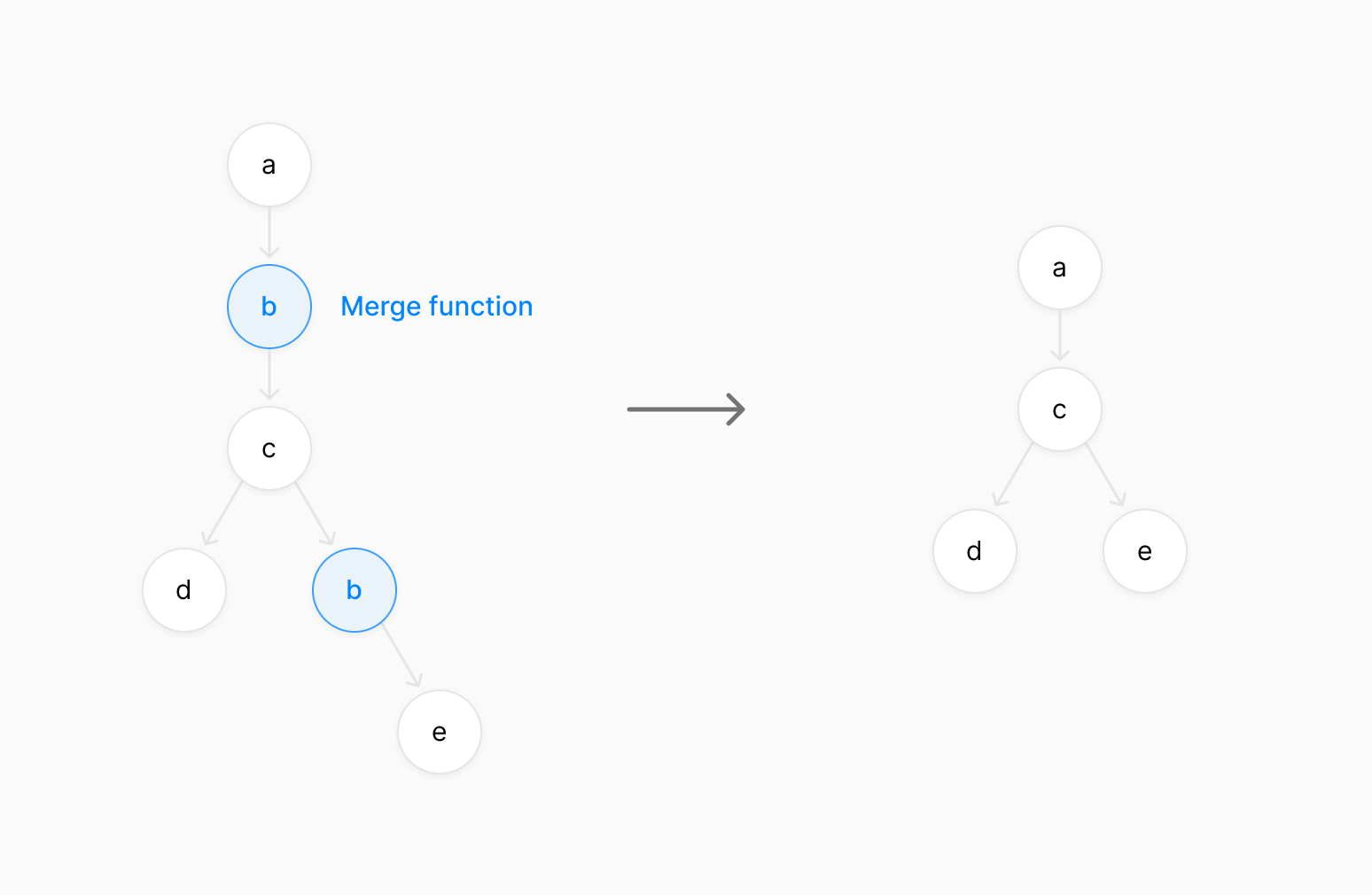
Merge node only
Merge node only removes only the currently selected node from the profile and merges itself time to its parent.
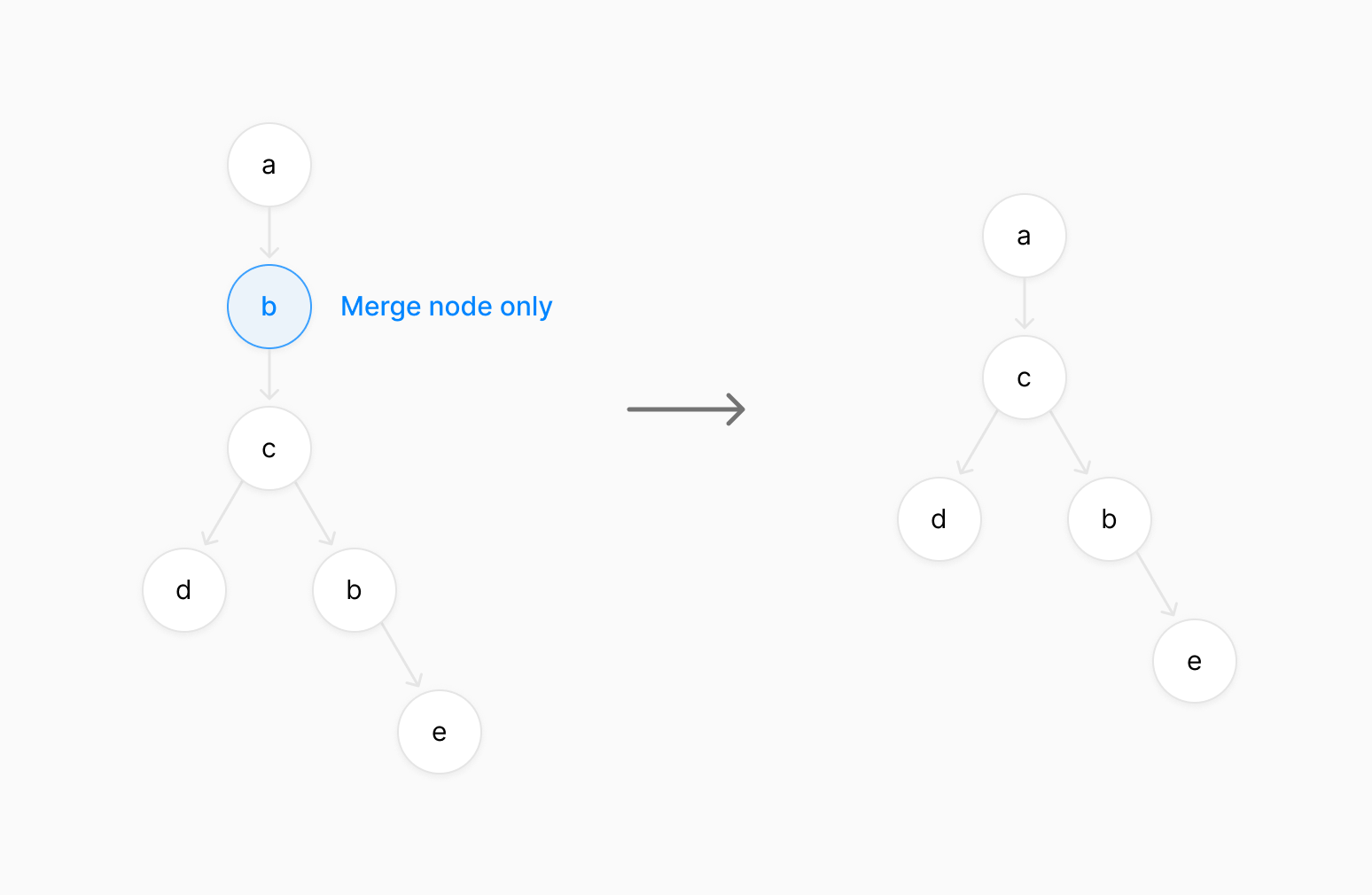
Focus on function
Focus on function removes all of the ancestor call nodes that do not contain the selected node and focuses on a set of subtrees.
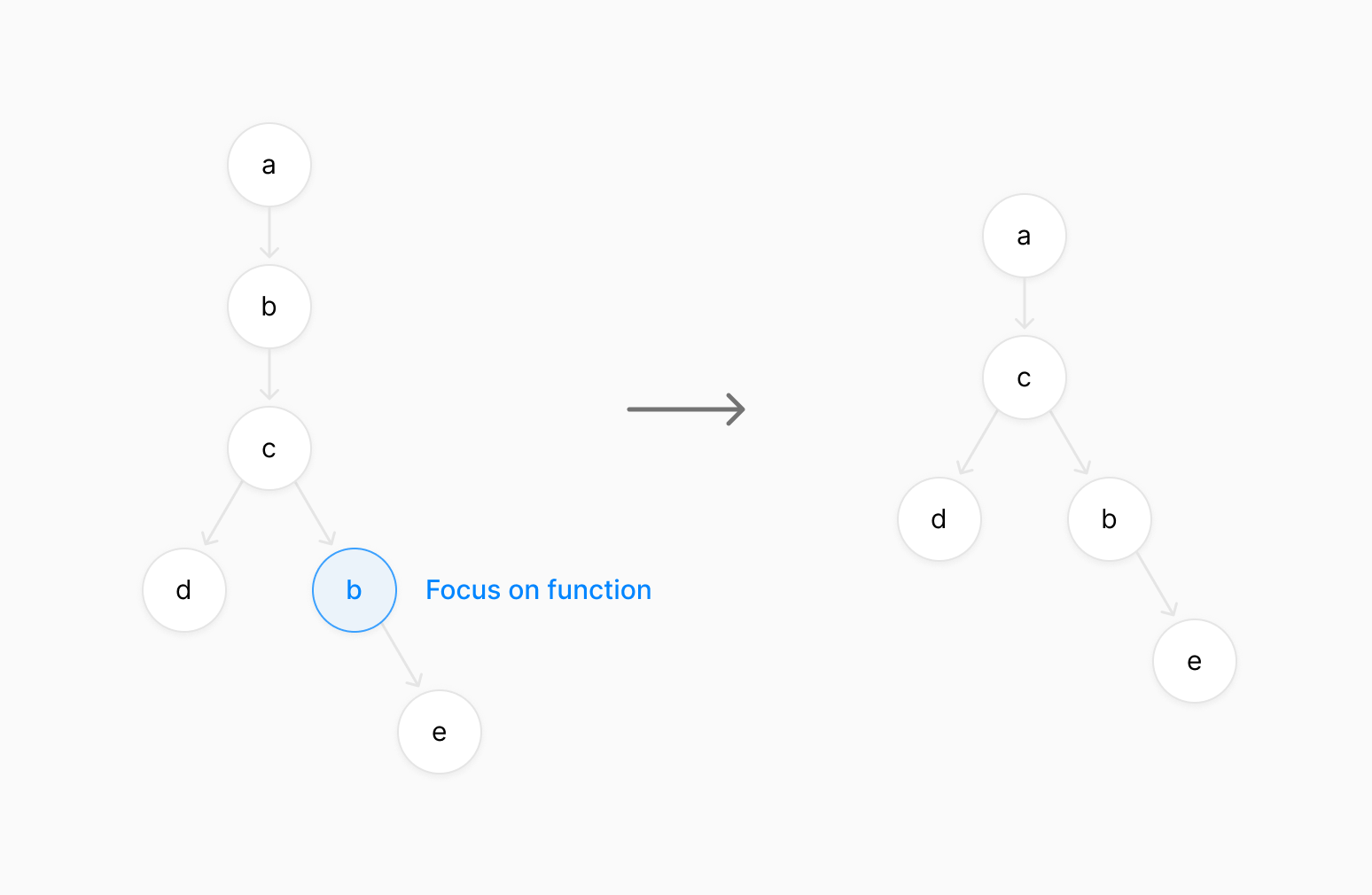
Focus on subtree only
Focus on subtree only removes all of the ancestor call nodes of the selected node.
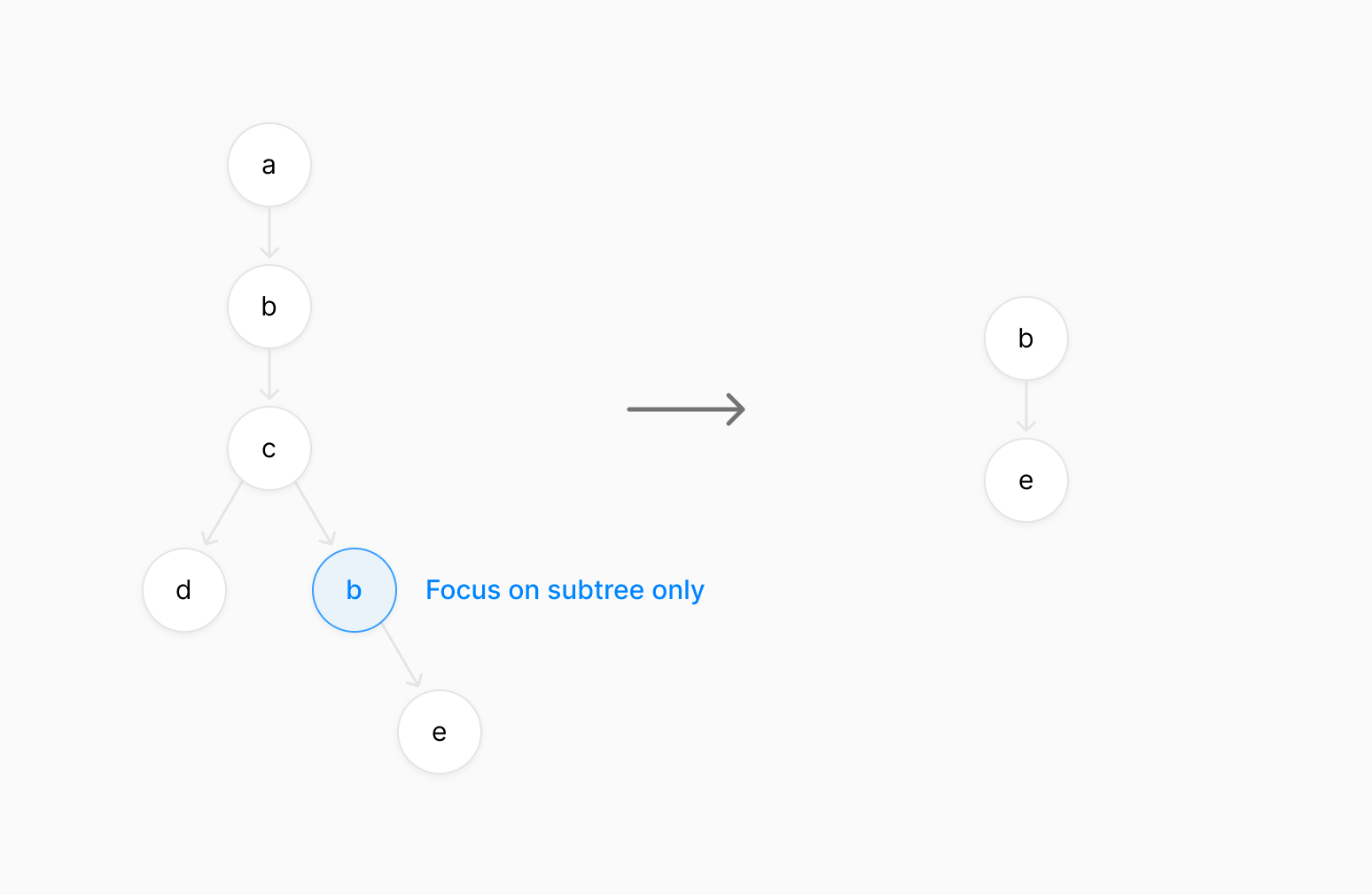
Collapse function
Collapse function takes the entire subtree of the selected node and collapses it into a single node. Useful for collapsing large subtrees that are not relevant. For example, collapsing library code like React.
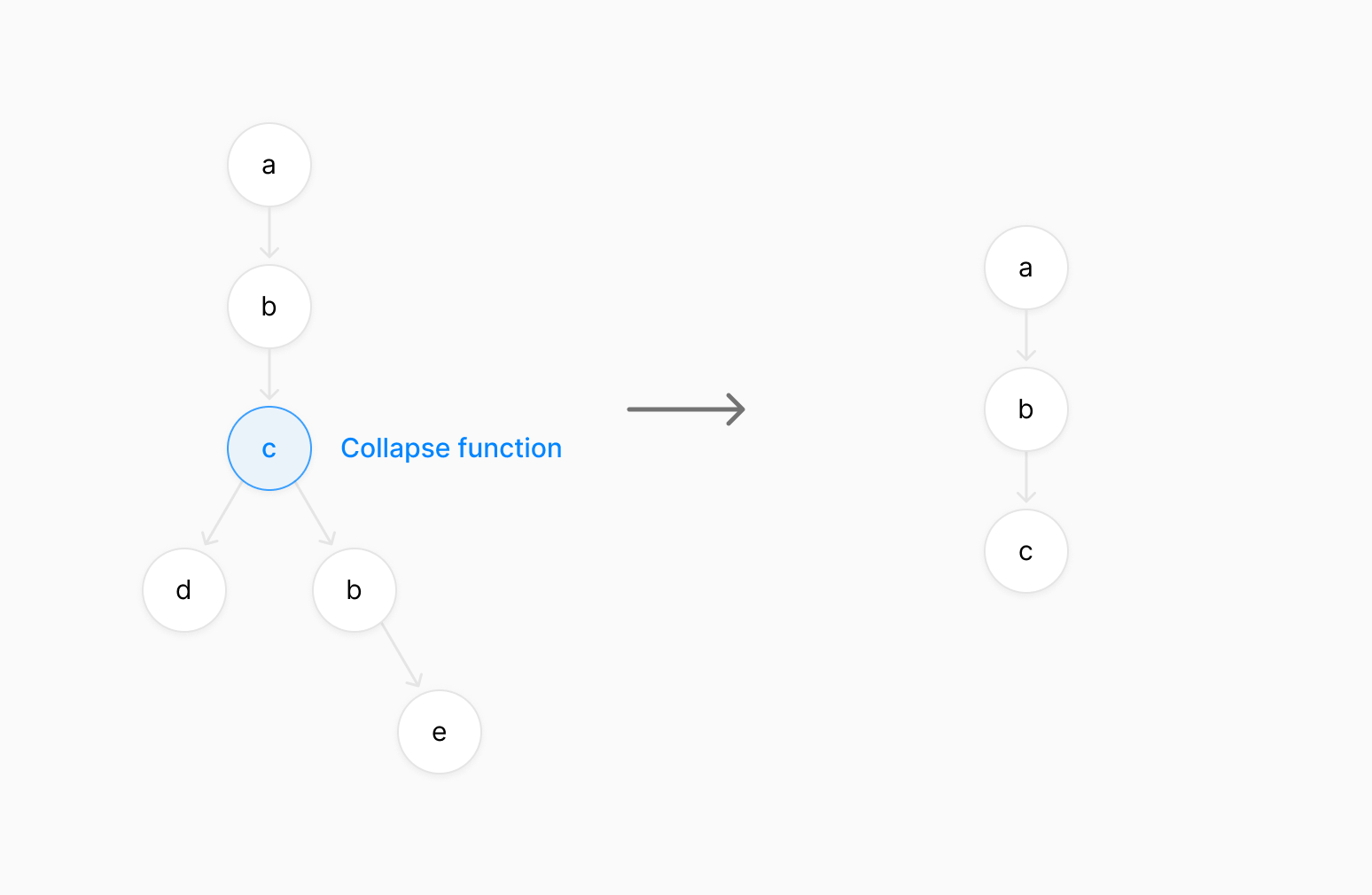
Collapse recursion
Collapse recursion takes the entire recursive subtree of the selected node and collapses it into a single node.
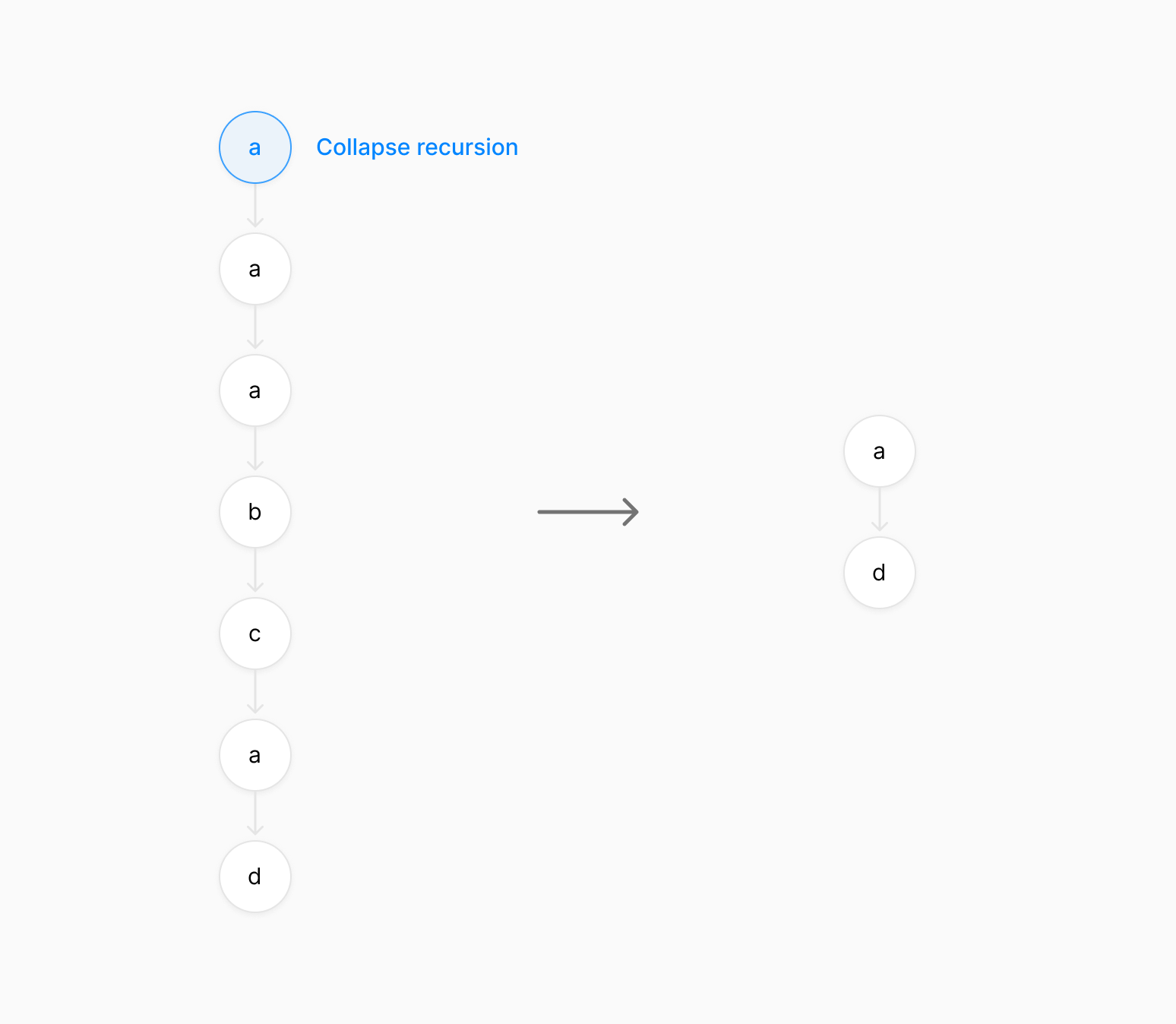
Collapse direct recursion
Collapse direct recursion takes the direct recursive subtree of the selected node and collapses it into a single node.
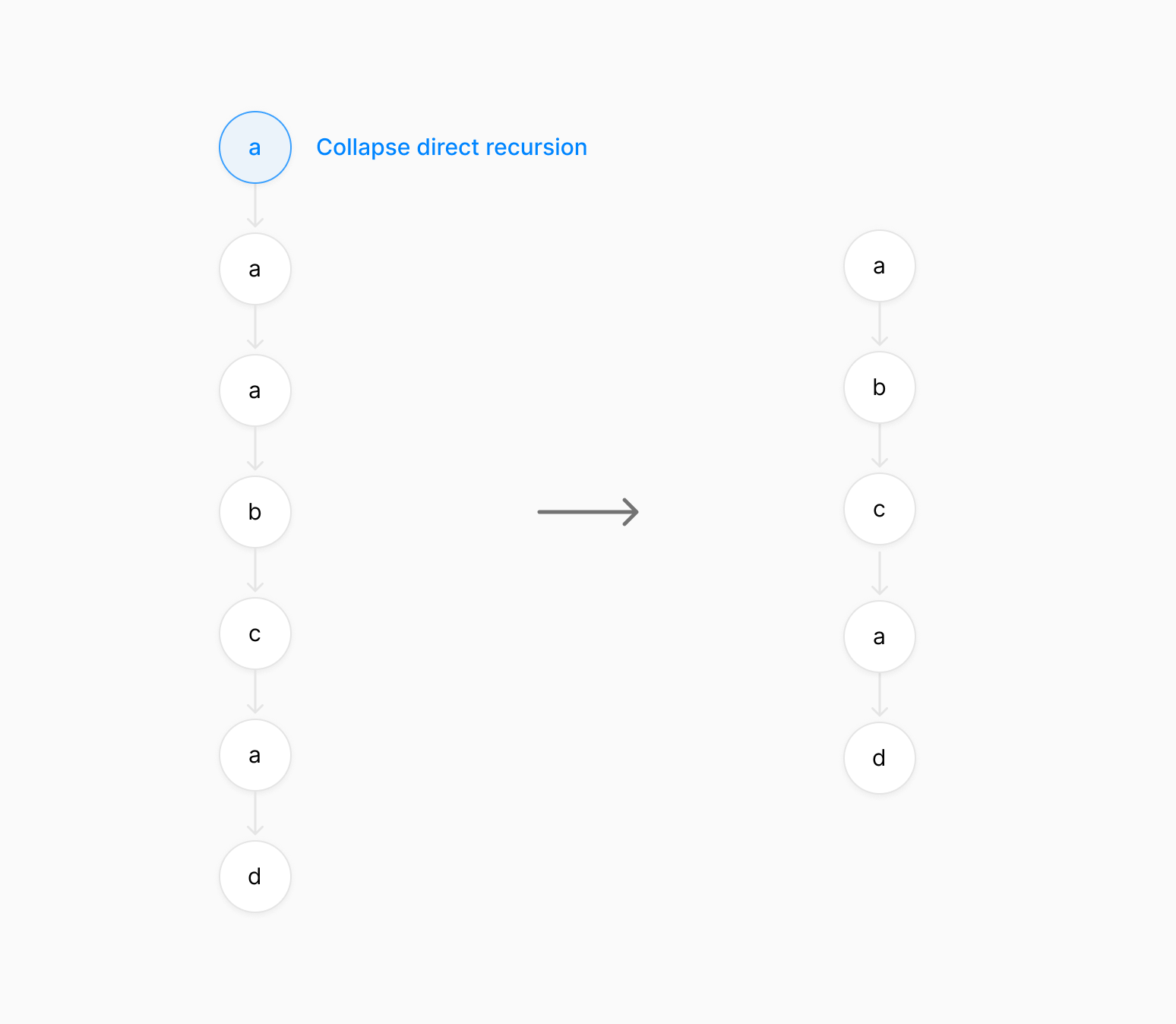
Drop samples with this function
Drop samples with this function removes all appearances of the selected node from the profile and drops all of its samples.
Note that if the total time of the parent node becomes 0, the parent node will automatically be removed from the profile.