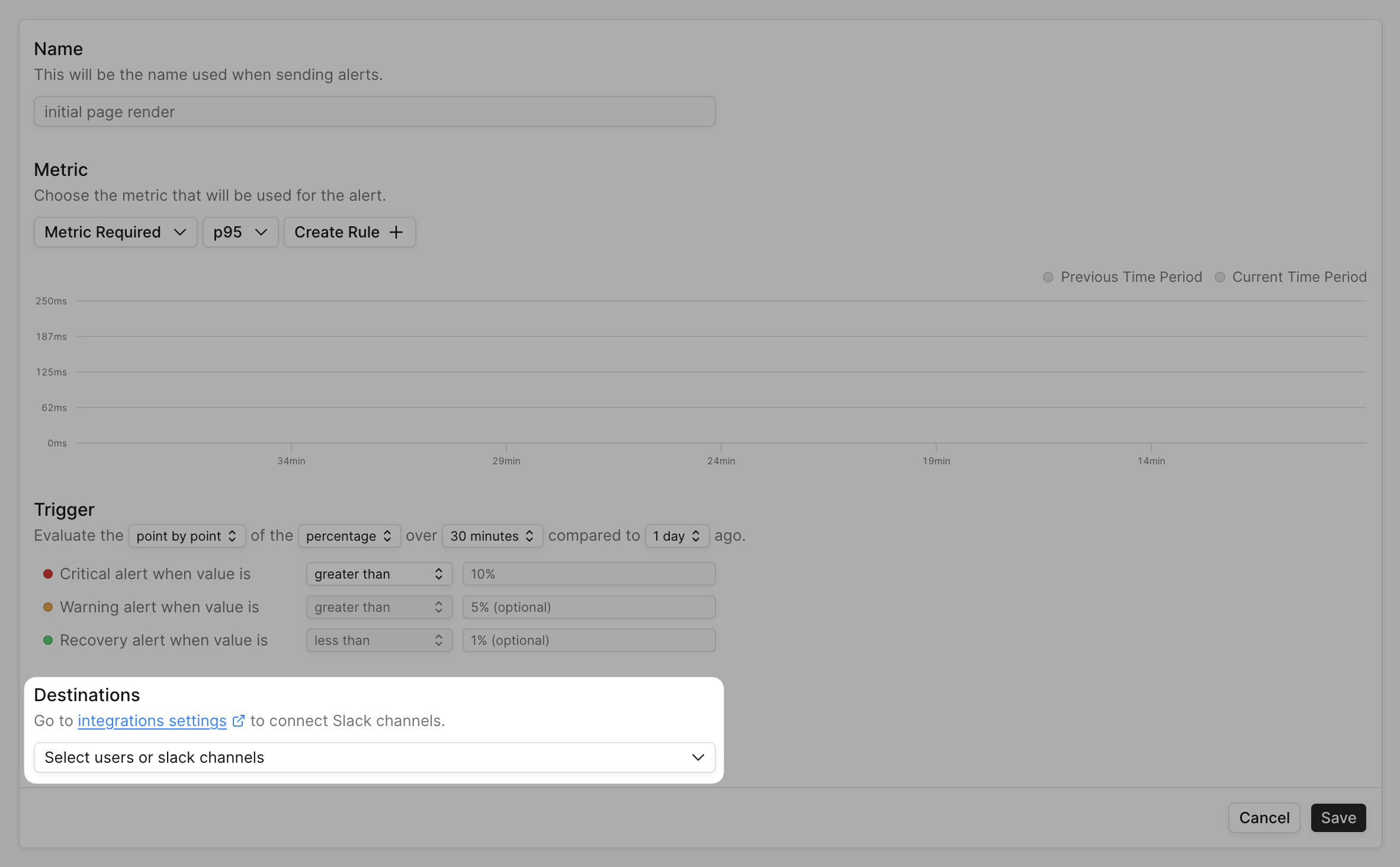Alerts Overview
Metric
Alerts can be configured to trigger based on any Metric.
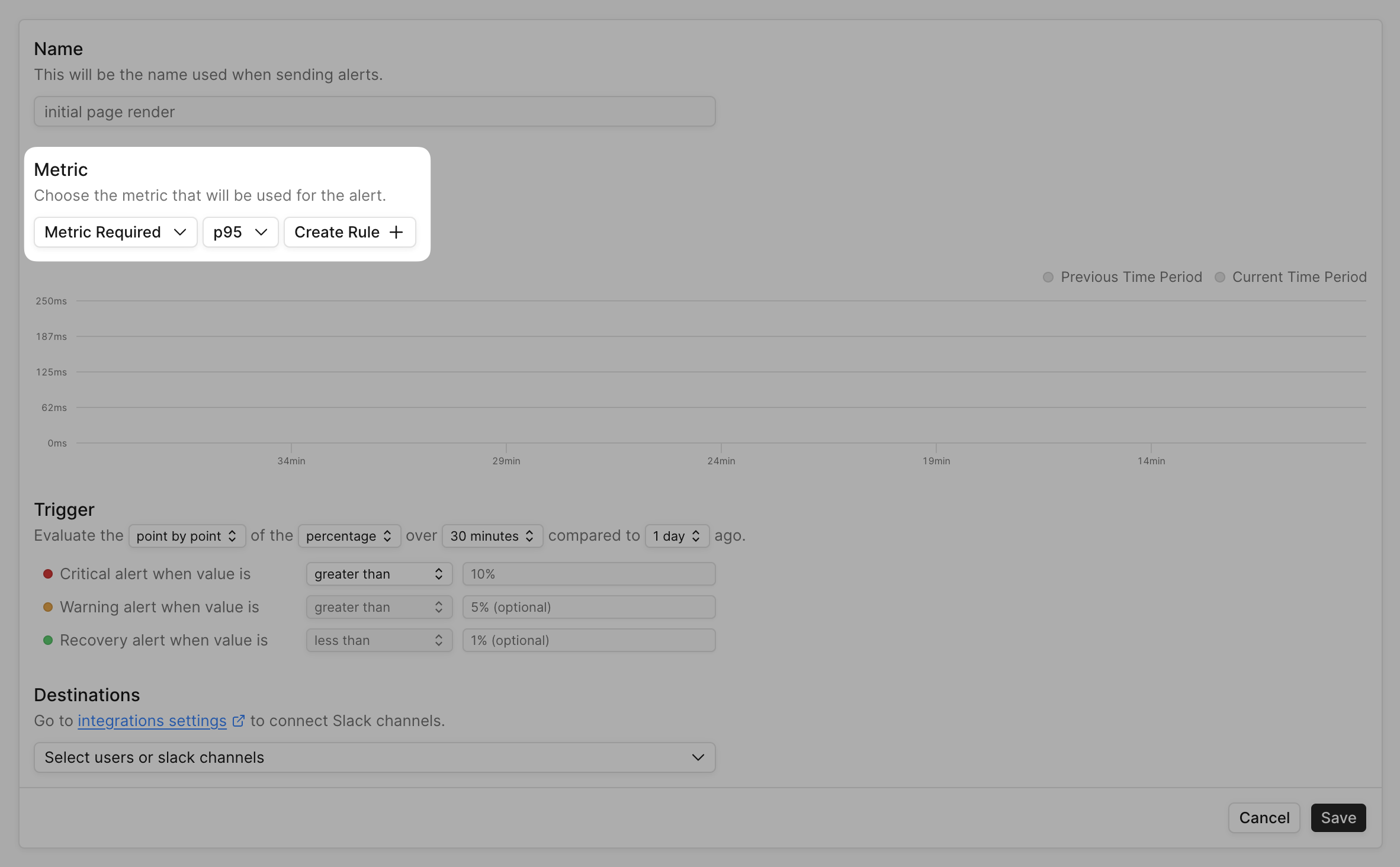
Required Fields
Palette requires filtering by the following fields:
| Field | Description |
|---|---|
| Metric | The data points taken during this metric |
| Percentile | The percentile aggregation for data points. |
Optional Fields
Refer to Metric Filtering to see all available filters.
Trigger
A trigger is a condition that must be met for an alert to send. A trigger is composed of the following:
- Aggregation Method
- Trigger Type
- Confirmation Period
- Time Interval
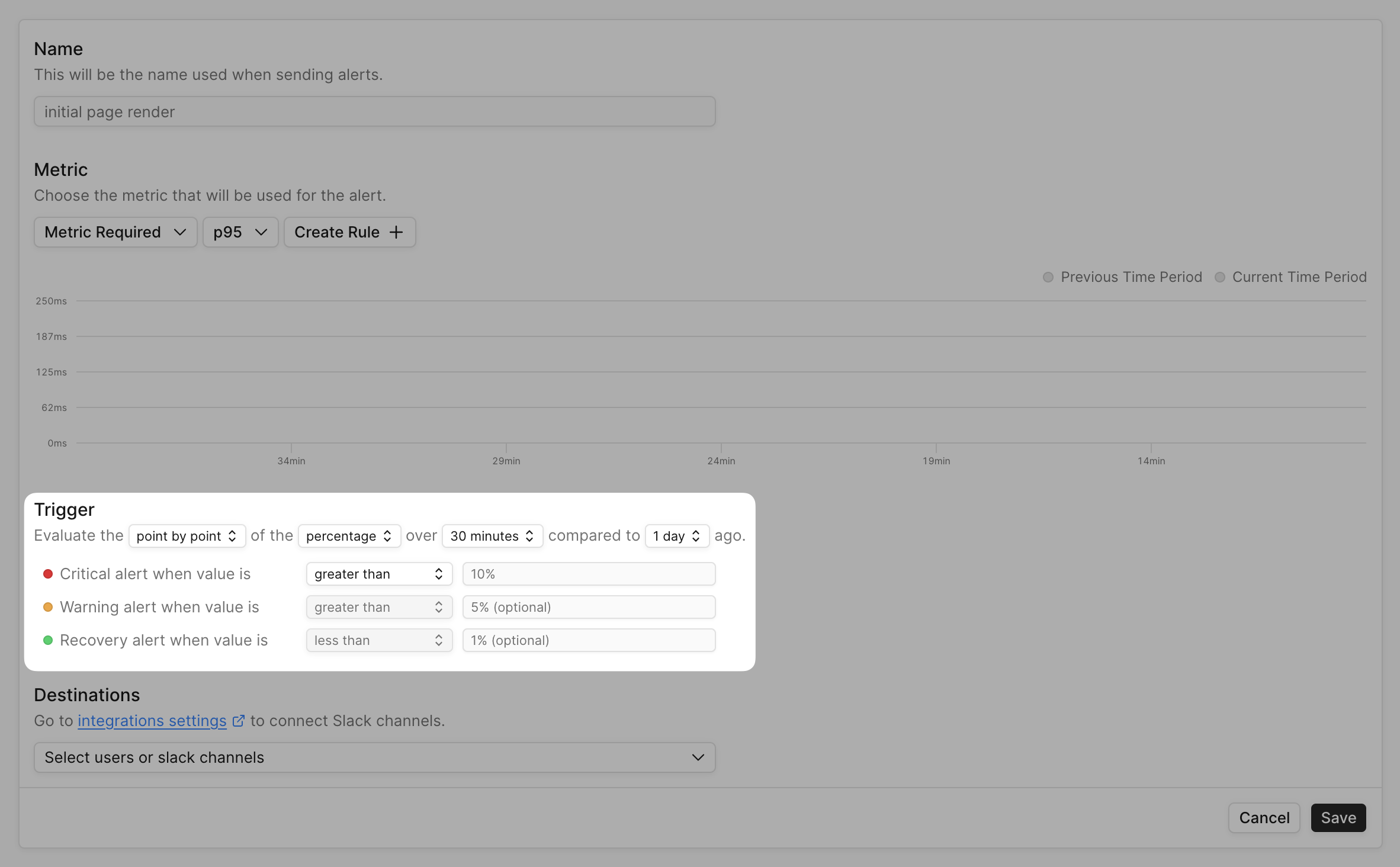
Based on your configured query, Palette will aggregate a value over the confirmation period for the current period and then compare it against the previous period.

Aggregation Method
The aggregation method is the method used to aggregate the metric values over the confirmation period. Here’s a list of all available aggregation methods:
| Method | Description |
|---|---|
| Sum | The sum of all metric values |
| Average | The average of all metric values |
| Min | The minimum value of all metric values |
| Max | The maximum value of all metric values |
| Point by point | This will compare each metric value of the current period to the corresponding metric value of the previous period |
If there are missing values for a given bucket, Palette will drop them and only take into account valid values.
Trigger Type
There are two types of triggers:
| Metric | Description |
|---|---|
| Threshold | The threshold is a fixed value in ms |
| Percentage | The percentage calculates a relative value based on the previous time interval. |
Palette also allows setting up multiple triggers based on 3 predefined severity levels:
- Critical
- Warning
- Recovery
Confirmation Period
The time period that the trigger is evaluated over. Palette evaluates the specified window every 5 minutes. For example, if you set the confirmation period to 30 minutes, Palette will evaluate the current time period at:
- 9:00 AM - 9:30 AM
- 9:05 AM - 9:35 AM
- 9:10 AM - 9:40 AM
- and so on…
Time Interval
The time interval is used to determine the two periods of the metric which will be compared against each other. The current period ends at the time the alert is evaluated, while the previous period ends at the time the alert is evaluated minus the confirmation period.
- current time period
- start = now - confirmation period
- end = now
- previous time period
- start = now - confirmation period - time interval
- end = now - confirmation period
Destinations
Destinations are the external sources that Palette will notify when an alert is triggered. Palette supports the following destinations:
- Slack - connect your Slack workspace to Palette and choose which channel to notify
- Email - choose which team members to notify